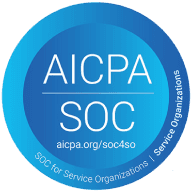Feb 9, 2024

Structured Query Language or SQL (pronounced sequel) is a query language used to interact with databases. SQL can perform create, read, update and delete (CRUD) operations on all database elements. It has become an essential skill for database engineers. SQL was first introduced in 1970 at IBM. SQL became public in 1979 when companies like oracle released their versions.
With the sudden increase in data over the past decades, the importance of SQL has risen accordingly. Today, a database team includes roles like data engineer, scientist, analyst, and machine learning engineer. All of these perform different jobs but have one thing in common, SQL. The ability to efficiently create, query, and model data using SQL are essential for modern work. Efficiency becomes more crucial when you factor in big data infrastructures. Let’s talk more about query structure and optimization below.

Importance of Query Structure and Optimization
Query writing practices include following specific standards, making query readability easier. As a database engineer, you must remember that several developers will read, execute, and modify your query. A poorly written query will waste a developer's time. It will take some time to understand it. A good query structure improves team collaboration and saves time. It makes the code easier to read and understand. Well-written queries make it easy to scale the code logic to include new columns and data types.
Following the correct practices also save execution time and system resources.
Optimization and structuring are learned only via experience. To make things simple, we have gathered some practices to help you.
5 Best Practices for Writing SQL Queries
For all those wondering, How can I simplify a query? Here are some practices that you can follow to improve query writing.
1. Use CTEs instead of sub-queries
Complex SQL can have multiple nested queries. Writing subqueries in SQL makes the overall SQL code difficult to read and manage.
A more suitable approach is to use Common Table Expressions (CTEs). A CTE generates a temporary result set that only exists for the query context. This result set can be used anywhere within the context using a suitable alias. Using CTEs improves readability and makes it easier to modify. A CTE can be defined using the following syntax.
```
WITH CTE AS (
<query to return result set>
)
```
The above expression creates a result set that can be accessed using the alias ‘cte.’
2. SQL Naming Conventions and Consistent Aliases
Naming conventions are very important when working with databases. A database engineer has to create aliases for several entities, such as temp tables and variables.
One can simply assign random terms to these entities. However, it becomes challenging to determine the table contents or result set in a complex query structure. Going through the query line-by-line is demotivating and builds up frustration.
Names and aliases should suggest the table content. A table containing car details should be named `car_details.` While another that includes details for only BMW would be named ‘BMW_details.’ The name should be precise and to the point.
3. Remove ORDER BY Overhead
The ORDER BY clause sorts the result set based on the provided columns. It is useful when you need an ordered result set, but it is expensive. When sorting through millions of rows, the ORDER BY clause can take a lot of time and memory resources.
It is important to review your query for any unnecessary sorting clause. An excellent example of this can be ordering the result set returned by a subquery. Sorting this result may not impact the overall query procedure, but it will surely add overhead.
4. Beautify SQL Query
Like any programming language, an SQL query should be appropriately formatted. SQL ignores any indents and spaces, and these only improve readability. The overall code structure can become very cluttered when writing complex queries. Adding appropriate new lines and indents helps with the grouping of relevant clauses.
Formatting benefits the query author and all others who view it.
5. SQL Commenting
The first good coding practice that a developer learns is to add comments to the script. Double hyphens ‘--’ represent comments in SQL. The interpreter ignores all comments. These one-liners explain what action a specific piece of script performs. Comments should be concise and to the point; you may add as many as you like.
Collaboration Made Easy With Sherloq
Sherloq offers developers a platform to share queries e with other collaborators. It easily integrates with your favorite IDE, and the sharing begins. Sherloq also offers integrations with online platforms, such as AWS Athena and Google BigQuery. Finally, Sherloq offers developers query writing recommendations based on the team's usage.
But wait, it doesn’t end here. We go beyond sharing. Sherloq provides assistive functionality that improves the query writing experience. You can:
Write CTEs easily
Define your static piece of code that the interpreter may use repetitively.
Easily beautify or format the query to make them more understandable.
Apply the WHERE filter on a specific field following your team.
Auto-generate mini documentation by writing comments and notes.
Try Sherloq for free and improve your processes today.
Get Sherloq Free