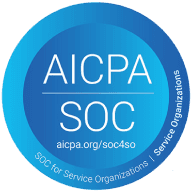Jul 5, 2024
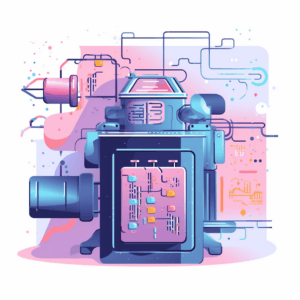
Introduction:
The ability to efficiently construct SQL queries is essential for workers across a variety of fields in today's data-driven environment. Writing SQL queries the old-fashioned way often takes a lot of time and requires a thorough understanding of database structures and query syntax. But with the introduction of AI-driven technology, like Text-to-SQL, query generation has undergone a revolution. In this post, we'll examine how to generate SQL with AI to speed up the process for experts like data analysts.
How Does Text-to-SQL Work and What Is It?
Text-to-SQL is a potent technology that enables users to submit natural language queries and automatically translate them into SQL queries by using artificial intelligence (AI) algorithms and natural language processing (NLP) techniques. Text-to-SQL enables users to interact with databases more effectively and efficiently by bridging the gap between human language and structured query language. AI's capacity to comprehend context and intent makes it easier to generate SQL queries.
Example: Generate SQL with AI for Product Analysts
Product analysts play a crucial role in extracting insights from large datasets. With AI-powered Text-to-SQL technology, product analysts can generate complex SQL queries simply by typing their analysis requirements in plain English. For instance, instead of manually constructing SQL queries to extract specific product information, a product analyst can generating a query by inputting a query like, "Generate a SQL query to retrieve the total sales for each product category in the last quarter." The Text-to-SQL AI engine will process the query and generate the corresponding SQL query, streamlining the data analysis process:
SELECT product_category, SUM(sales_amount) AS total_sales
FROM your_table_name
WHERE date >= DATEADD(QUARTER, -1, GETDATE()) AND date <= GETDATE()
GROUP BY product_category;
Example: Generate SQL with AI for Customer Success
Teams dedicated to customer success frequently examine client data to find patterns, trends, and behavior. Customer success experts may develop SQL queries without substantial technical knowledge thanks to text-to-SQL technology, which streamlines the process for them. For instance, a customer success manager can use AI to produce SQL queries by entering requests like, "Generate a SQL query to retrieve the top five customers who made the highest number of purchases in the last month." This query will be converted into the right SQL syntax by the AI-powered Text-to-SQL technology, making it simple to evaluate and extract the necessary client information.
SELECT customer_name, COUNT(*) AS purchase_count
FROM your_table_name
WHERE purchase_date >= DATEADD(MONTH, -1, GETDATE()) AND purchase_date <= GETDATE()
GROUP BY customer_name
ORDER BY purchase_count DESC
LIMIT 5;
Example: Generate SQL with AI for Support
Customer questions frequently require support workers to retrieve specific data from databases. Support agents may create SQL queries by merely stating the needed information thanks to AI-powered Text-to-SQL technology. For instance, a service representative can use AI to build SQL by entering commands like, "Generate a SQL query to find all orders placed by customer 'John Smith' in the past week." The support team will be able to swiftly and precisely extract the required data, improving the support process, thanks to the Text-to-SQL technology, which will translate this text-based query into the relevant SQL expression.
SELECT *
FROM your_table_name
WHERE customer_name = 'John Smith' AND order_date >= DATEADD(WEEK, -1, GETDATE()) AND order_date <= GETDATE();
How to generate in Sherloq text to sql with AI
With the Sherloq chrome extension you can generate text from SQL and vice versa.
The Sherloq add-on not only converts text to SQL but also provides more functionality by creating descriptive text from SQL queries. Users can enter SQL code to get automatically generated explanations of the query's goal and result. Users may more readily share the intent and meaning behind complicated SQL queries thanks to this functionality, which streamlines communication and documentation procedures.

Get Sherloq Free